How to Install TWRP Recovery in Redmi 3S & Redmi 3S Prime
In order to install twrp recovery in Redmi 3S prime or simple variant all you need to do is follow some simple steps. Before you go through the tutorial, you need to make sure to unlock bootloader. For how to unlock redmi 3s prime bootloader follow this tutorial. Once done with it, come back to this tutorial. Custom recovery for redmi 3s prime will aid you to install custom ROM or take nandroid backup of your device. It also serves as a getway to get back to your device running on any stuck on boot logo or auto off situations by restoring the nandroid backup.
Well, I assume that you too smart to understand/know how useful is custom recovery is.
But before we start tutorial, make sure you have -
Well, I assume that you too smart to understand/know how useful is custom recovery is.
But before we start tutorial, make sure you have -
- PC/Laptop/Windows Tablet.
- A Sync/Data transfer USB cable.
- Download Recovery too files from here.
- Download SuperSu zip flash file from here (optional, for manual root follow this tutorial).
- Your phone must have atleast 30% battery.
Follow the tutorial to install TWRP recovery in Redmi 3S & Redmi 3S Prime
- The TWRP you will download has multiple files, you first need to extract it in your PC.
- After extracting, double click on fastboot.exe file and install essential drivers.
- After everything done, connect your device with computer but first switching it off.
- Wake up your device by pressing and holding Volume Down + Power key simultaneously.
- If your phone boot up normally, repeat the previous two steps again.
- Once your phone boots in fastboot mode, click on twrp-installer.bat file in your pc. Press any key on command terminal.
- After successful installation (automatic) this will boot your phone in recovery mode.
- Your mobile ask confirmation for Allowing system modifications, just swipe on display to allow it.
- From the display go to Advance Setting and choose Disable dm-verity.
- Everything done, A-OK. Now reboot your device.
- This may looks complicated or risky but their is no difficulty in order to install custom recovery in Redmi 3S prime.
How to root Redmi 3S Prime?
Thought we have already provided guide to root redmi 3s or redmi 3s prime in easiest possible way. You can also opt to root and install super su in redmi 3s prime by following the below tutorial.
- Make sure you have downloaded the SuperSU zip file on your "mobile phone". If not, click here to download zip file.
- Boot phone into recovery mode, Switch off your device and press and hold power + volume down.
- Tap on Install from custom recovery options.
- Browse SuperSU zip path and swipe on display to confirm flashing.
- After it flashed, tap on reboot.

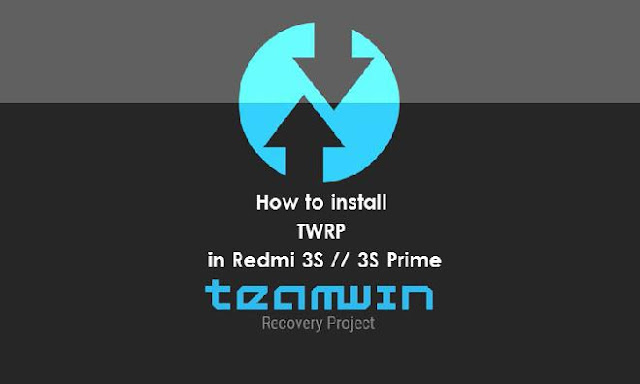

No comments