How to Unlock Redmi 3S - Prime or Redmi Note 3 Bootloader
In order to flash TWRP recovery or custom ROM in redmi 3s prime or Redmi note 3, you first need to unlock bootloader. The procedure to unlock redmi 3s bootloader is lengthy and time taken. You first need to sing your account at Mi account and wait for approval.
Q1. Does unlocking bootloader in redmi 3s prime or redmi note 3 voids my warranty?
The answer is No. The reason is that it supported officially. [Link to official forum]
Q2. Does flashing custom rom on my device voids warranty?
Yes it does. Make sure to set back to stock ROM in order to get service.
- Visit MIUI unlock device page. Make sure you're running the official Xiaomi device (not mod or ROM on other device).
- Your request notification will be sent to your device via SMS and mail after 20-30 days.
- After then follow the tutorial.
How to unlock Redmi 3S // Redmi 3S Prime or Unlock Redmi Note 3 Bootloader.
- Download Mi Flash tool from this link into your PC
- Login with your MI account which has received unlocking permission.
- Turn off your Redmi 3S // Redmi Note 3.
- Enter bootloader mode by pressing Power and Volume down key at same time.
- Open Mi flash tool and login it with same credentials.
- Connect your device with PC using USB cable, make sure the cable support Sync/data transfer.
- Press "Unlock", the complete procedure may takes more than 8-10 minutes.
Frequently Asked Question
Q1. Does unlocking bootloader in redmi 3s prime or redmi note 3 voids my warranty?
The answer is No. The reason is that it supported officially. [Link to official forum]
Q2. Does flashing custom rom on my device voids warranty?
Yes it does. Make sure to set back to stock ROM in order to get service.
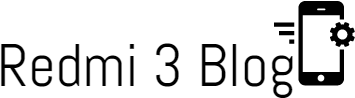



No comments